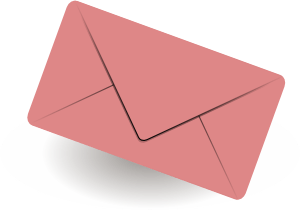Subscribe for free and receive in-depth guide to online business, WordPress and more. You can unsubscribe at any time.
Google Analytics is a free web analytics service offered by Google that allows website owners to track and report on visitor traffic and behavior.
With over 30 million users, Google Analytics is the most widely used website analytics tool.
This article will provide an introduction to Google Analytics for those who are new to web analytics.
Understanding the Purpose of Analytics
Before setting up and using a web analytics tool, it is important to understand why website analytics are valuable.

In essence, web analytics allow site owners to better understand:
- Traffic Volume: How many visitors come to your site and which pages they visit. Identifying high and low traffic pages helps inform content strategy.
- Visitor Behavior: Analytics tools provide insight into what visitors do on your site – how they navigate, what they click on, time spent per page, and so on. These behavioral insights optimize user experience.
- Conversion Tracking: For ecommerce sites, analytics helps measure sales and conversions to see which marketing efforts deliver results. For other sites, conversions could include downloads, sign ups, etc.
Implementing Google Analytics Tracking
In order for Google Analytics to provide website traffic and behavior data, a site first needs to implement Analytics tracking code. Here is an overview:
- Sign Up: Go to google.com/analytics and sign up for a free account using your Google account credentials.
- Get Tracking ID: Your account will provide you with a unique tracking ID (like UA-123456789-1) for your site.
- Install Tracking Code: Copy the html tracking code with your ID and paste it onto every page of your site that you want to track. This enables Analytics data collection.
- Wait 48 Hours: Data will begin populating after 48 hours. Now you’re ready to start reporting!
If you are using a Content Management System like WordPress, then use the Site Kit by Google for easy integration with your website.
Navigating Key Google Analytics Reports
When first accessing Analytics, many report options can quickly become overwhelming. Focus first on leveraging these 5 essential reports:
- Real-Time Overview: Check current visitors on site in real-time. Identify high traffic sources and pages.
- Audience Overview: See summary info on users like geography, behaviors, technology used, etc.
- Acquisition: Determine traffic volumes from various sources, like Google searches, referrals, social, email campaigns and more.
- Behavior: Discover what pages users visit, time-on-page, bounce rates, and conversions.
- Conversions: Set up and analyze conversion funnel metrics and performance.
Customizing Google Analytics
As you become more adept using the platform, customize Analytics for your specific reporting needs:
- Goals & Events Tracking: Beyond default tracking, set up site-wide or page-specific goals and conversion event tracking tailored to business priorities.
- Custom Reporting: Build custom reports, charts, dashboards and segments matching KPIs and questions needing answers.
- Integrate Other Tools: Enhance analysis by connecting other data tools like Google Search Console, Google Data Studio, Call Reporting and more.
The capabilities of Google Analytics far exceed what is covered in this introductory article.
Wrapping Up
For those managing a website or blog, investing time into learning analytics best practices will allow much deeper insight into your visitor traffic and engagement.
From there, opportunities abound to further optimize user experience and content performance.