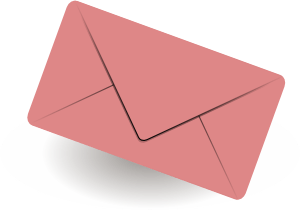Subscribe for free and receive in-depth guide to online business, WordPress and more. You can unsubscribe at any time.
Are you running a local online business and wondering how to stand out in the vast digital landscape? Well, you’re in the right place!
In this blog post, we’ll explore the power of WordPress SEO to help local businesses like yours get noticed by the right people in your community. Don’t worry, we’ll keep it simple and jargon-free.
- Why SEO Matters for Local Online Business
- What is WordPress SEO?
- 1. Local Keyword Research
- 2. Optimize Your Website Content
- 3. Local SEO Plugin
- 4. Create a Google My Business Profile
- 5. Build Local Citations
- 6. Encourage Customer Reviews
- 7. Mobile-Friendly Website
- 8. Page Speed Matters
- 9. Local Schema Markup
- 10. Content is King
- 11. Track Your Progress
- In Conclusion
Why SEO Matters for Local Online Business
First things first, why should local online businesses even care about SEO (Search Engine Optimization)? The answer is straightforward: SEO helps potential customers find you. When someone in your area is looking for a product or service you offer, you want your website to pop up in their search results, right?
For example, if you run a bakery in Denver, Colorado, and someone nearby searches for “best cupcakes in Denver,” you want your bakery’s website to appear at the top of the results. That’s where WordPress local online business SEO comes into play.

What is WordPress SEO?
WordPress SEO is all about optimizing your website’s content, structure, and other factors to improve its visibility on search engines, especially for local searches. WordPress, a popular website platform, offers some fantastic tools and plugins that can make your life easier when it comes to SEO.
Here are some essential steps and tips to help local businesses like yours make the most of WordPress SEO:
1. Local Keyword Research
Before you start optimizing your website, you need to know what local keywords your potential customers are using. These are the phrases and terms they type into search engines when looking for products or services in your area.
Tools like Google’s Keyword Planner can help you discover what terms are most relevant. For our Denver bakery example, keywords like “cupcakes in Denver,” “best Denver bakery,” and “Denver pastry shop” could be relevant.
2. Optimize Your Website Content
Once you’ve identified your local keywords, it’s time to incorporate them naturally into your website’s content. This includes your homepage, product or service pages, and blog posts. But don’t stuff your content with keywords; make it readable and user-friendly.
For our Denver bakery, you might create a blog post about “The Top Cupcake Flavors in Denver” and naturally include keywords like “Denver cupcakes” and “best cupcakes in Denver.”
3. Local SEO Plugin
If you’re using WordPress, consider installing a local SEO plugin like Yoast SEO or Rank Math. These plugins make it easy to optimize your site for local searches. You can set your location, add your business information, and even generate sitemaps to help search engines understand your site better.
4. Create a Google My Business Profile
Setting up a Google My Business (GMB) profile is crucial for local online businesses. It helps you show up on Google Maps and provides essential information about your business, such as your address, phone number, and customer reviews. Don’t forget to add photos of your products, services, and your storefront.

5. Build Local Citations
Citations are mentions of your business name, address, and phone number (NAP) on other websites and directories. Make sure your NAP information is consistent across all online platforms, including your website, social media profiles, and local directories like Yelp, Yellow Pages, and TripAdvisor.
6. Encourage Customer Reviews
Positive reviews can significantly impact your local online business SEO. Encourage satisfied customers to leave reviews on your GMB profile and other review platforms. Respond to reviews, whether positive or negative, to show that you value customer feedback.
7. Mobile-Friendly Website
With so many people using their smartphones for searches, it’s vital to have a mobile-friendly website. Choose a responsive WordPress theme and make sure your site looks and functions well on all devices.
8. Page Speed Matters
Google takes page speed seriously. Slow-loading websites can negatively impact your SEO. Use plugins like WP Super Cache or W3 Total Cache to improve your site’s loading times.
9. Local Schema Markup
Schema markup is a code you can add to your website to provide search engines with more information about your business, such as operating hours, pricing, and customer reviews. You don’t need to be a coding expert; there are plugins like WP SEO Structured Data Schema that can do this for you.
10. Content is King
Regularly update your website with fresh, relevant, and informative content. A blog is an excellent way to achieve this. Share local news, events, or how-to guides related to your industry.
11. Track Your Progress
Use tools like Google Analytics and Google Search Console to monitor your website’s performance. Track your rankings, traffic, and conversion rates. This data can help you fine-tune your local online business SEO strategy over time.
In Conclusion
WordPress SEO for local online businesses doesn’t have to be a daunting task. By following these straightforward steps and tips, you can boost your website’s visibility in your local area, attract more potential customers, and ultimately, grow your business.
Remember that SEO is an ongoing process, and it may take some time to see significant results. But with dedication and consistency, your local online business can become a prominent player in your community. So, get started with these simple SEO strategies and watch your local customer base grow!