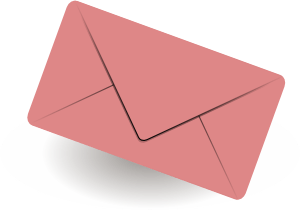Subscribe for free and receive in-depth guide to online business, WordPress and more. You can unsubscribe at any time.
Building an online community now is more important and easier than ever before. Whether you’re an entrepreneur, blogger, or business owner, having an engaged community can take your site or brand to the next level.
Luckily, WordPress offers several built-in features and plugins that make community-building easy.
In this post, we’ll explore five keyways you can leverage WordPress to create a thriving online community.
WordPress for an Online Community.

1. Enable User Registration and Profiles
One of the easiest ways to foster online community in WordPress is by enabling user registration and member profiles.
Under Settings > General, make sure anyone can register on your site. This allows visitors to create an account and build a rich member profile.
Install a plugin like Paid Memberships Pro to offer premium content for members or enable badge systems with BadgeOS.
Profiles and reputation systems give members a homebase on your site while encouraging engagement.
2. Build Groups and Subcommunities
Active subcommunities keep members engaged in discussion and interaction. BuddyPress is the go-to plugin for community features like groups, forums, messaging, and notifications.
Create special interest groups around topics, locations, demographics, and more. Groups give members a smaller online community to connect within your larger brand community.
Other options like bbPress or Tribe Commons also enable forum-style groups.
3. Send Email Newsletters
Email is still one of the best ways to build lasting connections with your community. Send new member welcome emails when people register for your site.
Email subscribers whenever you publish new content. Promote community events and groups through email updates.
Mailchimp and SendinBlue are two popular email marketing plugins for WordPress. Just make sure all emails offer value for the reader.
4. Host Live Streams and Events
In-person events might not always be possible, but live streams are the next best thing for bringing people together.
Go live on Facebook, YouTube, or right on your WordPress site using a plugin like WP Live.
Host expert Q&As, virtual roundtables, product demos, and more. You can even enable virtual event ticketing with plugins like Event Espresso.
Live events—big or small—give members a valuable interactive experience.
5. Curate User-Generated Content
User-generated content keeps communities vibrant, authentic, and continually updated with fresh perspectives.
Install a plugin like WP User Frontend to allow members to post content directly to your site. Showcase the best member posts, images, or ideas on homepage feeds, dedicated pages, or in email newsletters.
User spotlights are another great way to highlight active members. Content by real community members results in higher engagement and loyalty.
The Bottom Line
An online community takes time, effort, and strategy to cultivate—but done right it can take your WordPress site or brand to new heights.
Members who engage with peers and feel part of something meaningful are much more likely to return, participate, and ultimately become loyal brand advocates.
Use these WordPress tips to foster connectivity and create spaces where your community can thrive both online and off.
Focus on value, engagement, and continuously improving the member experience as you build your community.
With the right foundation, your brand community could become one of your most valuable marketing and retention assets over the long run.
Let me know how you would do things differently using WordPress or any other plugins. Please, leave your ideas in the comments section below.